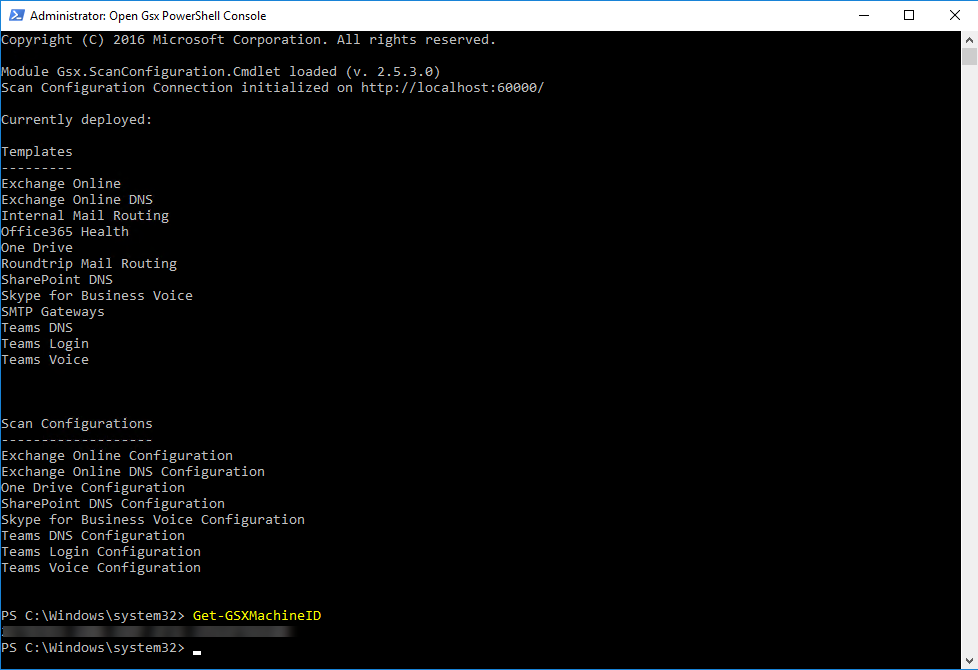Robot Manager Licensing
Applies to on-premises
This procedure must be done on the station dedicated to Gizmo Server.
Open the GSX PowerShell console located on the Gizmo Server.
Get the Gizmo Server’s ID using the PowerShell cmdlet
Get-GSXMachineID
Send the ID the GSX Support. You will receive a License code in return.
Apply this License code using the PowerShell cmdlet
Set-GSXLicensecode XXXXXXXXXXXXXA “True” returned value indicates that the License has been successfully applied.