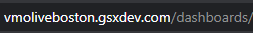How to submit your domain for enabling Single Sign-On (on-premises)
ON-PREMISES
Applies to Gizmo 1.7+
This article describes how to request the Gizmo cloud team to accept Single Sign-On (SSO) redirections to the client domain.
In order to allow redirection to Azure and back to the Gizmo application, our cloud team must explicitly whitelist a domain so that you can successfully redirect back to your own Gizmo instance.
What is needed is the actual URL that is in use for Gizmo for all your end users.
Please follow instructions below so that we can add this whitelisting. This is a required step to turn SSO on in your environment.
Instructions
Identify the Gizmo URL used in your environment for the end users:
In the above example would be “https://vmoliveboston.gsxdev.com”.
Send this URL to your Delivery Engineer or Customer Success.
You can also contact the Support Team directly so they will forward your request.Wait until you have confirmation this was successfully applied.
Ensure HTTPS is enabled and head over to Configuring Single Sign-On (SSO) and Role-Based Access Control (RBAC)
Do not turn SSO on until we have confirmed that your domain is whitelisted.