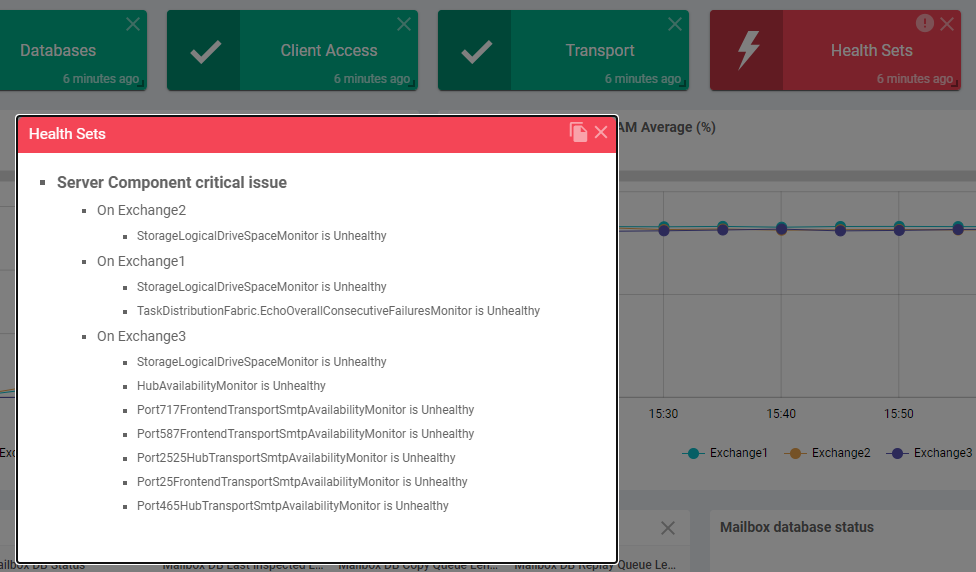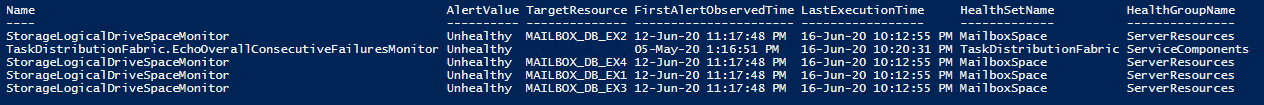How to exclude Exchange Server HealthSets
Applies to Gizmo 1.9+ | On-Premises
When monitoring Exchange Mailbox Servers, you might encounter some Health Set being unhealthy and that you acknowledge will stay as so. Gizmo provides the ability to exclude specific Health Set names in the monitoring configuration.
Instructions
In Gizmo Web Application, you should be seeing that some Health Set probes are failing:
In order to confirm this and retrieve the Health Set names, connect to the Exchange server and perform the following command:
Get-ServerHealth -Server SERVERNAME | where {$_.AlertValue -ne 'healthy' -and $_.AlertValue -ne 'Disabled'} | ft Name, AlertValue, TargetResource, FirstAlertObservedTime, LastExecutionTime, HealthSetName, HealthGroupName
The output should look like below:
Note the HealthSetName that you wish to exclude (in the above example MailboxSpace and TaskDistributionFabric.
Connect to the Gizmo server.
Open PowerShell.
Edit the Scan Configuration used by the mailbox server you wish to update using the following commands:
# Edit below UNID with the scan configuration of the server to be updated
$unid = 'bb6dfadd-94c1-47b9-b231-c29eb8734df4'
$Parameters = @{
PowerShellLocal = $false
ComputerName = 'Exchange1.gsxinternal.local'
Username = '{@Credential.4.Username}'
Password = '{@Credential.4.Password}'
FilterOutHealthSetNames = @('MailboxSpace', 'TaskDistributionFabric')
}
Set-GsxScanConfiguration -Guid $unid -TemplateGuid 'd854f97f-a776-4a7c-a886-91790c6c3c31' -Alias 'Exchange1' -Parameters $Parameters -ScanFrequencyInSeconds 300