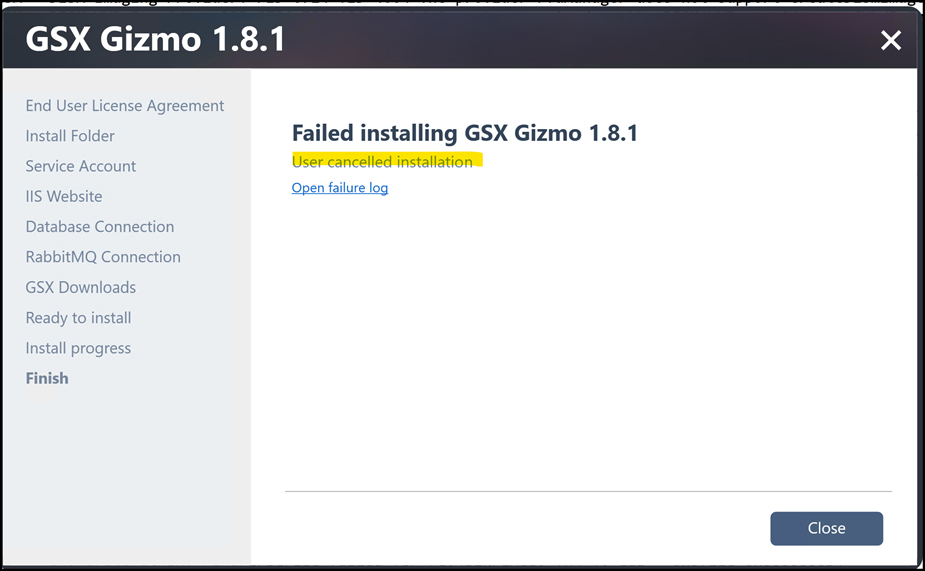"User Cancelled Installation" error message
Applies to Gizmo Boston 1.8.1+
Symptoms
GSX Gizmo logs contain:
Hash mismatch for path […]
Failed to verify hash of payload […]
Failed to verify payload […]
Failed to install MSI package […]
Failed to execute MSI package […]
Root Cause
The root cause of the issue is a corrupted or partial MSI package download. The GSX Gizmo installer attempted to download one of its prerequisites components from the Internet and failed to get the expected package. The MSI file may have been corrupted or a partial copy downloaded.
Workaround
Log Analysis
Identify which package is causing the issue by opening the GSX Gizmo install logs and search for the following keywords:
Hash mismatch
Failed to verify hash of payload
Failed to verify payload
The package that is causing the issue will be flagged in one of the error messages.
An example with a partial download of the PowerBI Desktop setup program below:
11CC:04C4][2020-05-14T09:54:30]e000: Error 0x80091007: Hash mismatch for path: C:\ProgramData\Package Cache\.unverified\PBIDesktopSetup_x64.exe, expected: 4CD91C87F2BA2D8442DC49CBE9023FCF43B4260C, actual: 1D6FF44FDE48CB281E3E7627C5018C0BCC482B2D [11CC:04C4][2020-05-14T09:54:30]e000: Error 0x80091007: Failed to verify hash of payload: PBIDesktopSetup_x64.exe [11CC:04C4][2020-05-14T09:54:30]e310: Failed to verify payload: PBIDesktopSetup_x64.exe at path: C:\ProgramData\Package Cache\.unverified\PBIDesktopSetup_x64.exe, error: 0x80091007. Deleting file.
Fix the issue
Download the latest installer identified from the official vendor site.
Install the product as an admin.
Run the GSX Gizmo installer.
The process completes successfully.