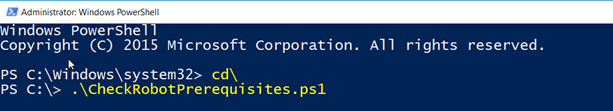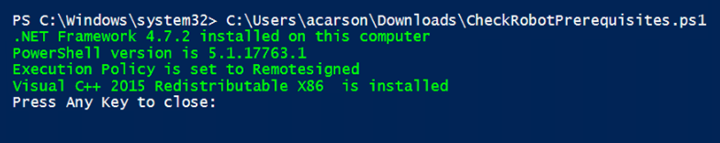How to check the Robot Manager requirements
ON-PREMISES CLOUD
GSX provides a way to verify that each Robot Manager machine has met the prerequisites for a successful install.
We have created a simple PowerShell script to verify the machine is ready by confirming the .NET Framework version, the PowerShell version and remote execution settings.
Each GSX Robot Manager sends data via RabbitMQ, which runs on the Gizmo server. It also sends and receives data from the IIS server. As listed in the prerequisites, TCP Ports 5671/5672 and 80/443 must be open from each Robot User to the Gizmo server.
This procedure must be done on the station dedicated to the Robot Manager.
Download the CheckRobotPrerequisites.ps1 PowerShell script.
Open PowerShell as Administrator.
Navigate to the script location path in PowerShell.
Run .\CheckRobotPrerequisites.ps1
(Security warning) Choose Run once (R).
If the script cannot be loaded, enter the cmdlet Set-ExecutionPolicy Unrestricted
The script validates all required prerequisites are met on the robot machine, highlighting any that are missing.