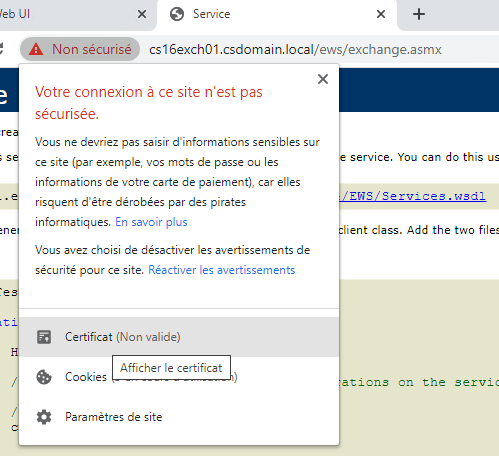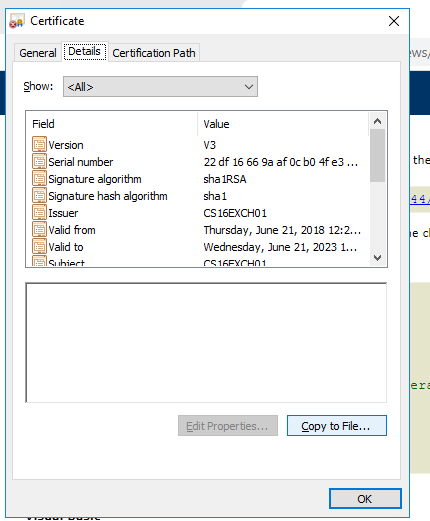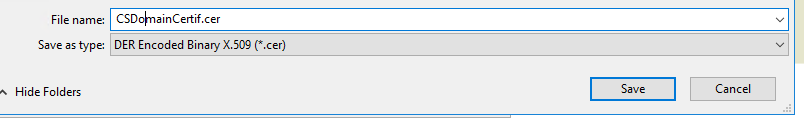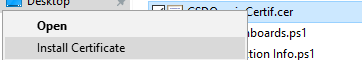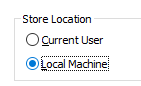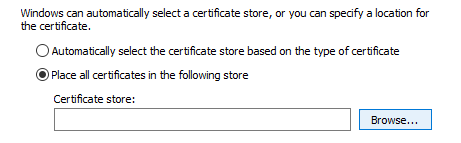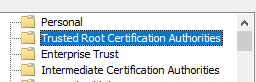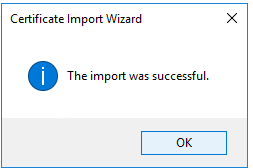Unable to create SSL/TLS secure channel
Problem
When using self-signed, certificate issues can occur while connecting to resources. In order to trust the certificate it can be downloaded and added to the local trusted root certificate.
Solution
Connect to the resource in order to download the certificate and then add it to the local trusted root following below steps:
Log into a URL that exposes the same certificate.
Click on the certificate.
Click the “Details” tab.
Click “Copy to file”.
Save to disk.
On the machine initiating the connection, right-click the certificate file and click “Install certificate”.
Choose “Local Machine”.
Browse to select the store.
Pick “Trusted Root Certification Authorities”.
Click “Next” and “Finish”.
Wait for success message.
Restart the browser.
Connect to the same URL.
Verify URL. The “lock” should acknowledge a “trusted” certificate.